Introducing the new business dashboard!
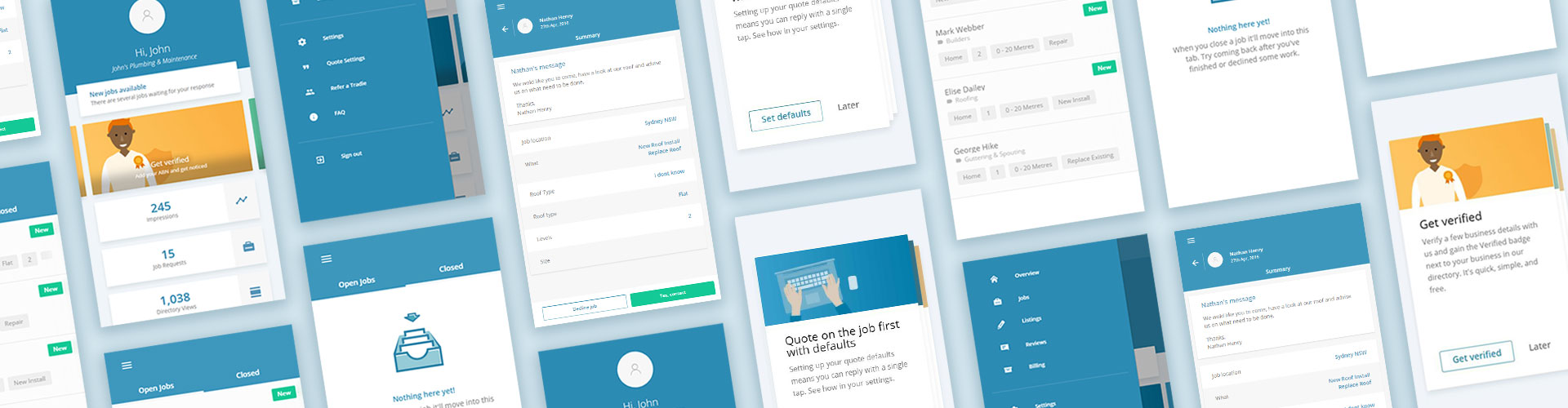
Weve just rolled out our new dashboard experience for service professionals! This update makes accepting job requests, editing and improving business profiles, and gaining insights through analytics even easier. Once our businesses have logged into their account, they will be presented with an overview of their business page. Were most excited about the tip section thats been specifically tailored to help business improve and get the most out of their premium profile page.

"This side navigation system is particularly useful in this new update, as it allows our businesses to easily view their jobs, listings, reviews and much more. Further, we have added some new features, including a profile strength rating, a link to invite past customers to review and a short view of the analytics section, all conveniently located on the overview screen. - Patrick McCallum, Chief Technical Officer of Service.com.au

Within the jobs section of the dashboard, customer messages and job requests have been combined into one user-friendly location. Now businesses can quickly and easily message the customer from the job theyve submitted. Selecting the view button on the job card will open up all details pertaining to the job request. Once our businesses follow the prompts and the job is accepted, their customers contact details will appear. For added convenience, our service bot will input the customer's contact details in the message field as well.

Within the upcoming months well see a further re-design of the business dashboard as well as the introduction of our new Service.com.au app. Were hard at work to make sure our service providers receive the best tools available to ensure the success for their business. Check out the new dashboard today.